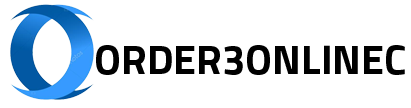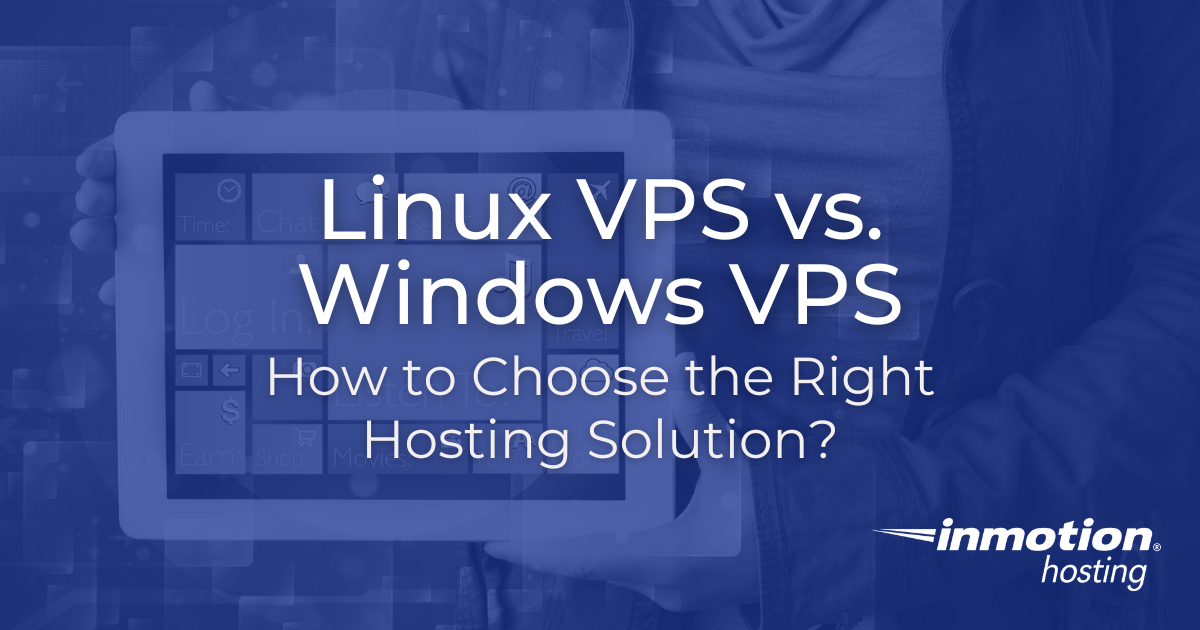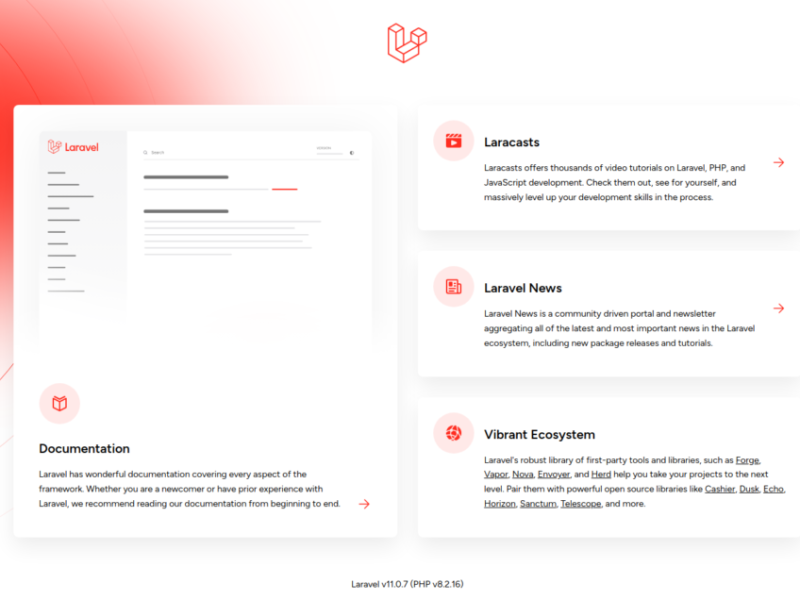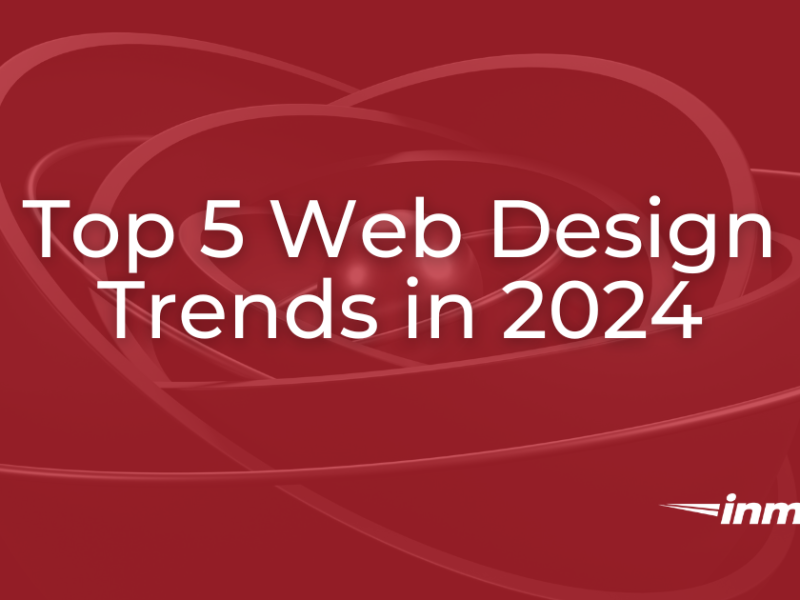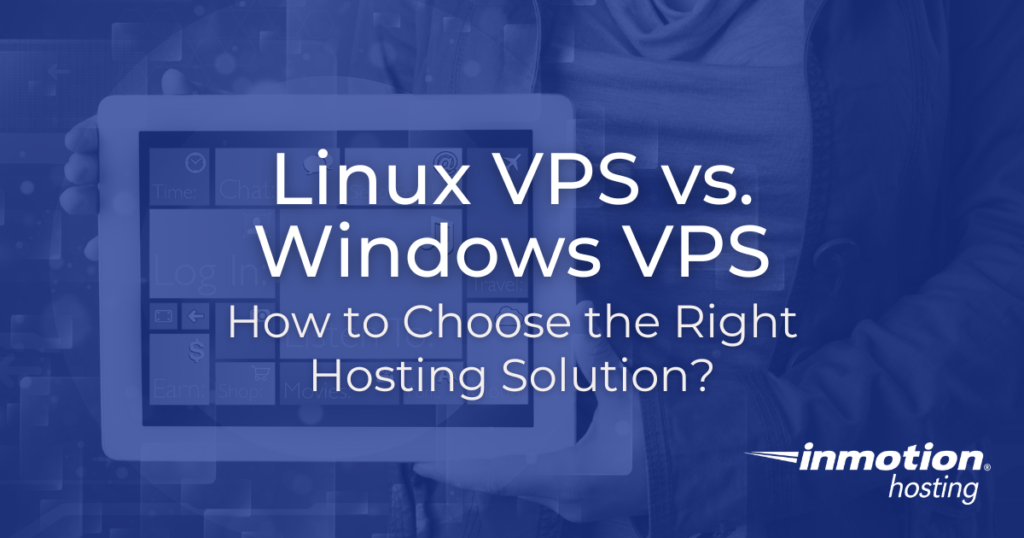
Choosing the right type of server for your website or application is a critical decision that can significantly affect its performance, security, and scalability. If you’re at the crossroads of deciding between a Linux VPS and a Windows VPS, you might feel overwhelmed, especially if you’re new to the world of web hosting and server management.
Whether you’re planning to launch a new website, scale an existing application, or simply explore server management capabilities, understanding the fundamental differences between Linux and Windows server stacks is critical. Both platforms offer unique advantages and can be adapted to different technical requirements, programming environments and personal preferences.
In this post, we’ll list the main advantages and limitations of each type of VPS hosting. We’ll also cover ease of use, security features, costs, and server management approaches for Linux and Windows servers. Our goal is to provide you with a clear, beginner-friendly guide that will light the way to choosing the best VPS hosting environment for your project. So let’s dive in and explore the world of Linux and Windows VPS to give you the knowledge you need to make the right choice for your web hosting needs.
Linux VPS vs Windows Quick Comparison
Linux and Windows are two popular operating systems used for VPS hosting. Each of them has features and advantages that are listed in the table below.
| function | Linux VPS Hosting | Windows VPS hosting |
|---|---|---|
| stability | Stable and reliable. It can work for a long time without restarting | Stable, but may require more frequent reboots |
| safety | More secure with quick fixes for vulnerabilities | You may need to configure more security |
| adjust | Very customizable | Requires Windows-specific technologies |
| User interface | Command Line Interface (CLI) | Supports commercial software |
| Software support | Supports a wide range of open source software | Supports commercial software |
| Use of resources | Efficient use of resources, suitable for low resource VPS | Uses more system resources, which affects performance on low-end VPS |
| Support | Limited official support, but widespread public support | Official Microsoft support |
| Use cases | Ideal for web hosting and open source applications | Required for hosting Windows-specific applications |
| Licensing costs | No | Yes |
Both offer advantages for a VPS, but ultimately the decision should come down to your hosting needs.
Understanding Linux VPS Hosting
Linux VPS Hosting Based on the Linux operating system, it is an open source and widely used server environment. It is known for its stability, security and flexibility, making it a popular choice for developers and system administrators.
Benefits of Linux VPS Hosting
- safety: Linux earns its reputation for being very secure, receiving regular updates to maintain its security edge over Windows. Linux has fewer vulnerabilities, making it a less attractive target for hackers.
- Customization: Linux provides a wide range of freedom to customize your server setup. With abundant open source software, you can customize your VPS Linux hosting to your preferences.
- Cost effectiveness: Linux VPS is budget-friendly with no licensing fees, making it ideal for cost-conscious individuals and businesses.
- Reliability: Linux offers solid stability, resulting in less downtime and uninterrupted performance for users, thanks to efficient resource management.
Check out our eBook on critical steps to secure your Linux VPS
Disadvantages of a Linux VPS server
- Learning curve: Linux can be difficult to learn, especially for those who are used to Windows. However, with dedication and online resources, Linux server management can be mastered.
- Compatibility: Although Linux supports many applications, compatibility issues can arise with software developed exclusively for Windows. However, a workaround is often available in the Linux ecosystem.
Understanding Windows VPS Hosting
Windows VPS hosting It is built on the Windows operating system developed by Microsoft. It is often chosen for its ease of use, especially for those already familiar with Windows products.
Advantages of Windows VPS hosting
- Dating: Windows VPS is user-friendly, especially for those who are used to the Windows operating system, with a friendly interface and navigation.
- Microsoft technical compatibility: Windows VPS integrates seamlessly with Microsoft technologies such as ASP.NET, MSSQL, and Visual Basic, making these tools perfect for businesses and developers.
- Remote Desktop Access: The Windows VPS hosting solution comes with built-in remote desktop support, providing easy server management from anywhere and facilitating teamwork.
Disadvantages of Windows VPS hosting
- safety: Despite the improvements, Windows VPS are more susceptible to malware and cyber threats compared to Linux. Regular security updates and a strong antivirus program are essential for effective mitigation.
- Resource intensive: Windows servers can be more resource intensive, potentially requiring more powerful (and expensive) hardware for optimal performance.
- Licensing costs: Unlike Linux, Windows VPS require licensing fees, potentially increasing overall hosting costs, which may not be ideal for budget-conscious users.
Server management approaches
When it comes to choosing between Linux and Windows VPS hosting, it’s important to understand how much control you’ll have over your server and how it’s managed. Let’s list these aspects and differences between cloud and managed VPS hosting to help you make an informed decision.
Root Access
In VPS hosting, “root access” means the highest level of control over your server. It allows you to install software, change settings and manage the server without any restrictions.
Full Root Access
Both Linux and Windows VPS solutions offer similar root access. In Linux VPS hosting, you get full root access by default, which gives you complete control over your server environment. It’s perfect for advanced users and developers who want complete freedom.
With Windows VPS hosting, you don’t technically get “root access” like you do with Linux, but you do get something similar called “full administrative access” or “administrator access”. It gives you similar privileges to manage your server efficiently.
Server management
Server management in VPS hosting can be managed or unmanaged.
- Managed VPS Hosting: With fully managed VPS hosting, the hosting provider takes care of server management tasks such as updates, security patches, and technical support. This is great if you want a hands-off approach and don’t want to deal with technical issues.
- Unmanaged VPS Hosting: With unmanaged cloud hosting you shoulder all the responsibility of managing the server. Although you have full control over your server, you are also responsible for everything from software installation to security measures. It’s ideal for experienced users who want maximum control.
Windows and Linux unmanaged VPS solutions
Both Windows and Linux VPS solutions offer unmanaged hosting options. With unmanaged hosting, you are responsible for everything related to your server.
In an unmanaged configuration, you handle tasks such as software installation, security configurations, and troubleshooting on your own. This gives you ultimate flexibility, but requires a good understanding of server management.
Linux or Windows VPS – how to choose?
The choice between Linux and Windows VPS hosting should ultimately be guided by your specific needs, preferences, and technical requirements. Consider the following factors:
- Application Requirements: If you run applications that require a Windows environment (such as ASP.NET), a Windows VPS is the way to go. For open source technologies (such as PHP, Python or Ruby), Linux is more suitable.
- Budget constraints: If you’re looking for a cost-effective solution, a Linux VPS may be more attractive due to the lack of licensing fees.
- Technical expertise: Knowledge of either operating system may influence your choice. Linux may require a little more technical knowledge, especially with command-line tools, while Windows provides a more intuitive graphical user interface (GUI).
Does InMotion Hosting offer Linux or Windows VPS hosting?
InMotion Hosting exclusively offers Virtual Private Server (VPS) hosting solutions based on Linux and other Linux-supported operating systems. We do not offer Windows servers as part of our hosting offering. For customers interested in running Windows applications on our Linux servers, it is important to be aware of the limitations that this may entail. In addition, such users must bring their own software licenses for any Windows applications they intend to use. It is also important to note that customers are entirely responsible for maintaining their server when they choose to run Windows applications on our Linux-based servers.
conclusion
In short, your choice between Linux and Windows VPS depends on your priorities for security, cost, and ease of use. A Linux VPS is preferred for security, flexibility, and cost-effectiveness, while a Windows VPS offers familiarity, compatibility with Microsoft technologies, and user friendliness. Additionally, understanding root access levels and server management options will help you choose the right VPS hosting solution for your needs.
Before making a decision, do thorough research, consider your needs, and weigh the pros and cons of each VPS solution. With the right VPS provider and setup, you can provide smooth, secure and reliable hosting for your website or app.