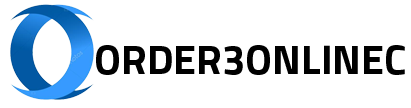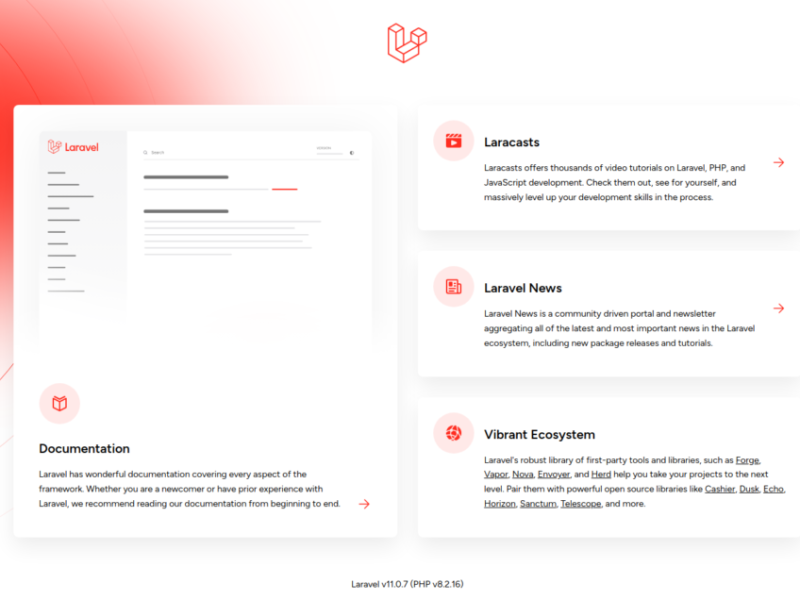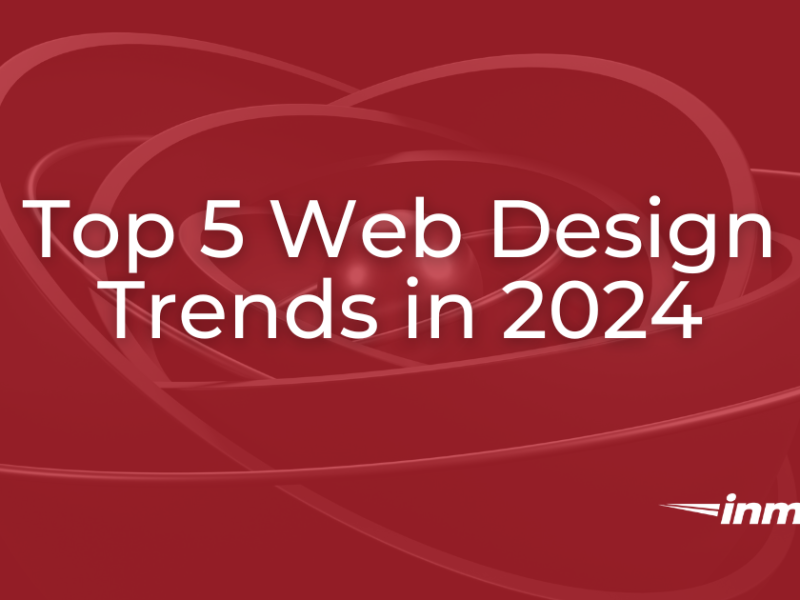Two-factor authentication (2FA) is a security solution that can be used to protect your website login. It works by requiring you to enter a code after initially entering your login credentials. This prevents weak or exploited passwords from being used to gain access.
WordPress has many plugins that can provide 2FA. This article compares four different plugins that provide a variety of features:
We tested only the free versions of these plugins. The table below compares some key features of 2FA modules.
2FA Plugins Comparison Video
Add-on feature table
| WordPress 2FA module |
Install wizard | TOTP and HOTP support | Grace period for installation | Backup codes | Custom form support | premium |
| WP 2FA | Yes | TOTP and HOTP (by email) | Yes | Yes | Yes | Yes |
| Two-factor authentication (from the makers of UpdraftPlus) | No | TOTP and HOTP (not by email) | No | yes (premium) | yes (premium) | Yes |
| Wordfence login | No | Only TOTP | Yes | Yes | No | No (Full Security Plugin) |
| miniOrange Google Authenticator | Yes | TOTP and HOTP (email or SMS) | Yes | Yes | Yes | Yes |
All these plugins provide 2FA, but their differences are mainly in their features and the way they are set up. These plugins can meet the needs of a simple WordPress site and accommodate larger sites such as e-commerce sites.
Comparison of plugins
Install wizard

The wizard provides easy step-by-step instructions for setting up 2FA.
You will immediately notice the difference between using the wizard when installing these plugins. The initial setup can be confusing for a new 2FA user. The wizard will guide you through the installation process WP 2FA and miniOrange Google Authenticator. This allows someone unfamiliar with 2FA to quickly configure it.
TOTP and HOTP support
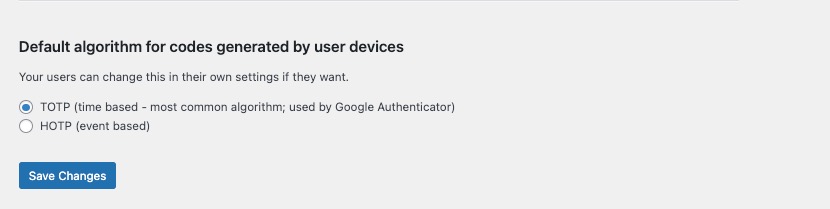
Time-based one-time password (TOTP) and hash-based one-time password (HOTP) are used for login authentication. TOTP requires an authenticator and HOTP can be used with an authenticator via either email or SMS.
All these plugins support TOTP for authenticating users. This is usually done with an app like Google Authenticator. HOTP (Hash Based One Time Password) is not supported Punctuation. And only WP 2FA and miniOrange Google Authenticator Email authentication support.
Because email access can be an additional weak point exploited by hackers, it is often recommended not to use email authentication. miniOrange is the only module that can also support multi-factor authentication (MFA) with hardware keys. If you want to use email authentication, we recommend that it also includes a hardware key for authentication through their premium upgrade.
Grace period for installation
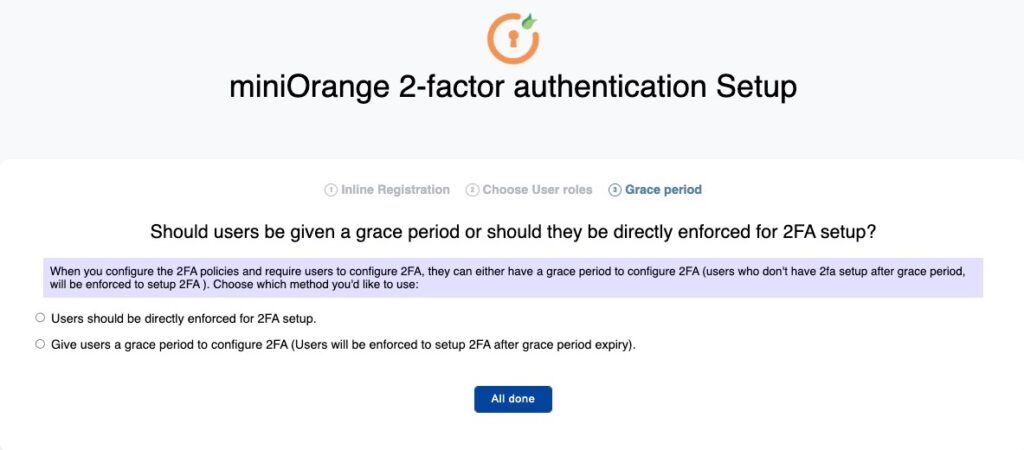
This is the period allowed by the administrator for users to set up their 2FA configuration. It can be set in hours or days. During this period, users are not required to use 2FA. After the expiration date, users will not be able to log in without 2FA.
Using 2FA shouldn’t be a burden for your users. Consideration should be given to giving them a grace period, as this allows users to learn about the security solution and adjust to its use.
The grace period feature is only excluded Two-factor authentication (From the creators of UpdraftPlugs).
Backup codes
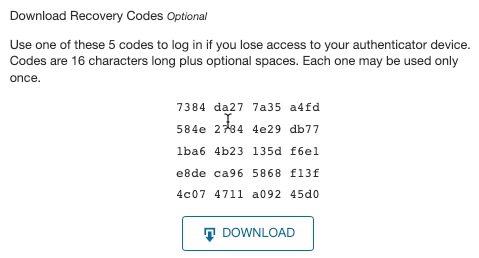
These codes allow users to log in via 2FA if their authenticator is not with them or if it is lost.
only Two-factor authentication (from the creators of UpdraftPlus) leaves the option to choose backup codes. Two-factor authentication provides backup options after premium upgrade.
Custom form support
Many plugins and plugins replace the normal WordPress login. Three of the four modules reviewed provide support for these custom login forms.
The free version of miniOrange Google Authenticator includes multiple login forms. Two-factor authentication (from the makers of UpdraftPlus) also supports personal login, but more forms will be available after upgrading to the premium version. WP 2FA refers to this personal login as a way to ensure compatibility with third-party plugins.
Only the Wordfence plugin does not support custom login forms.
premium
Most of the modules in this review have premium upgrades that can be purchased for a price. Premium versions add more features and functionality to the plugin.
The only plugin that doesn’t bombard you with upgrade options is Wordfence login security. If you want to update their security settings, you need to use the full Wordfence Login Security plugin.
miniOrange Google Authenticator Until recently, it only supported one user. At this stage, there are up to three administrator users. The premium package is important if you use this add-on for different user roles. It also has the most extensive upgrade options for using a plugin.
Two-factor authentication (from the makers of UpdraftPlus) Only provides backup codes and mandatory use of 2FA when purchasing an upgrade.
The WP 2FA The premium version of the plugin adds many features including authentication options, whitelabeling, trusted devices, technical support and many more features. Its extension competitor miniOrange has and has a cheaper starting price of $29/year.
judgment
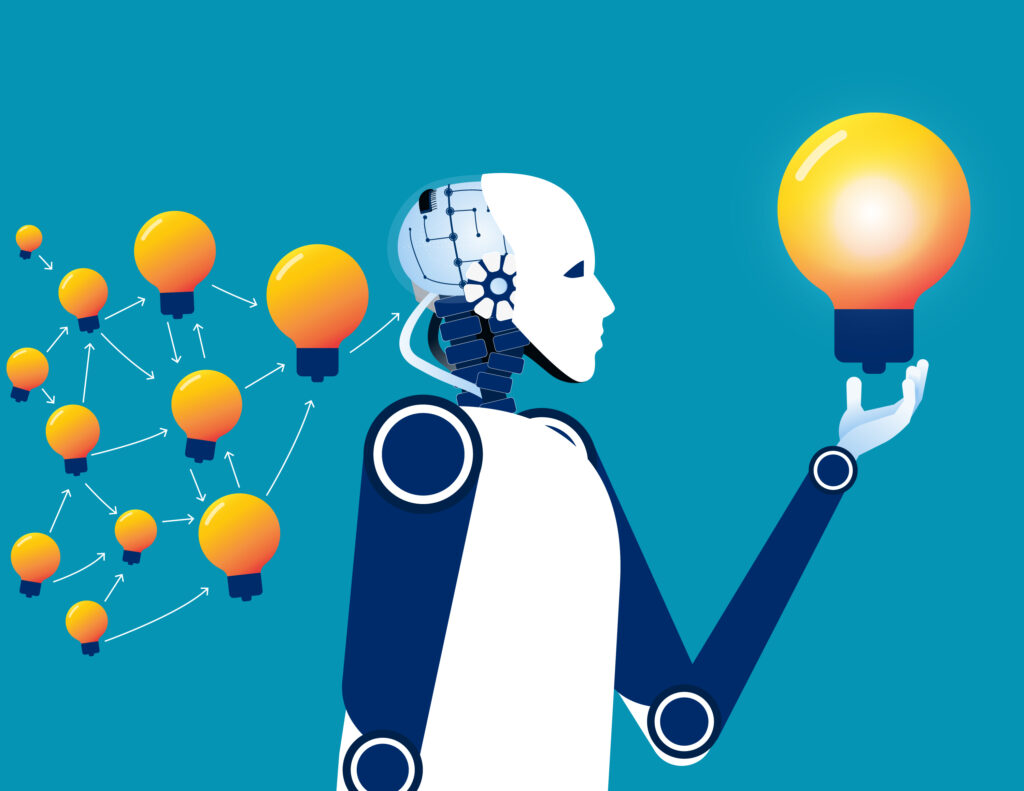
If the criteria for comparing these plugins are features and effective security for 2FA, then they would be ranked like this:
- miniOrange Google Authenticator
- WP 2FA
- Punctuation
- Two-factor authentication (from the makers of UpdraftPlus)
When comparing plugins for WordPress users, it often comes down to a few things: ease of use, feature set, and cost. The benefits of using 2FA far outweigh the cost, but it’s also very important to choose the solution that’s best for you.
If you are a power user and have a large, complex WordPress site with multiple users, then you may want to focus WP 2FA and miniOrange Google Authenticator. They provide a variety of authentication options that can support your various users. In addition, both of them are easy to configure with wizards for initial installation.
If you are a simple WordPress user and want a plugin that provides easy 2FA usage with minimal bells and whistles, then Punctuation may be your choice. It’s free and mainly focuses on WordPress login protection.
Two-factor authentication (from the makers of UpdraftPlus) Provides 2FA and many other plug-in features, but you’ll need to upgrade to enable 2FA usage. Installing the free version only allows you to use 2FA. If you are experimenting with 2FA and plan to gradually improve the functionality of your site, you may want to consider this plugin as it is not expensive to update.
The premium version of this module has a starting price of $26 per year.
These four two-factor authentication plugins for WordPress are great solutions for providing 2FA. Deciding on the best solution will depend on your installation type, your users, and your needs for adding 2FA to your WordPress site.