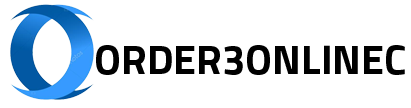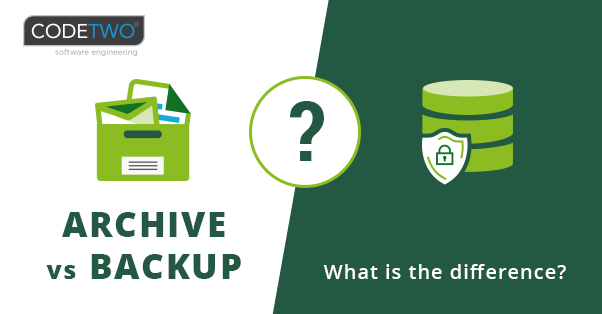I very often observe that the difference between archive and backup is not the same for everyone. If you’re an active user of tech forums, you might also have noticed the vague idea when it comes to deciding whether the company actually needs backup or archive, or maybe both. In response, CodeTwo created an Archive vs. Backup infographic to show the main differences between these two options.
It seems that the most common misconception is that companies looking for backup actually need archiving. And vice versa, when the company is looking for a way to archive data, but the real need is for backup copies that are ready for use. To meet your organization’s needs for data protection and data availability, you should be aware of the differences between backup and archive as they are designed for different purposes.
Archive vs Backup Infographic
In short, archiving is your option when you need to collect mailbox data in the form of a cold copy. This mainly serves to fulfill legal obligations to store company data for several years in the event of a lawsuit. The backup, on the other hand, is suitable for operational purposes. It gives you the guarantee that in the event of an unexpected data loss, you’ll be able to efficiently recover missing data and quickly get back on track.
To get a bigger picture, check out the infographic below. It will help you quickly explore the topic and understand the key aspects of archive and backup concepts.
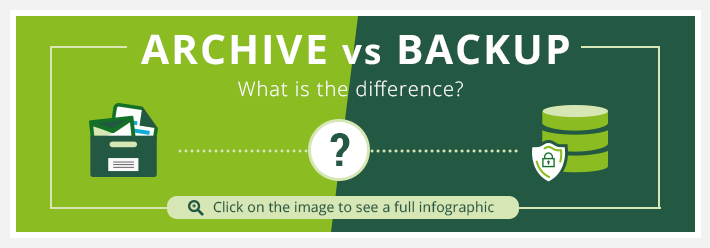
More content you might like
Check out other infographics, guides, and videos for more content on data management in Exchange and Office 365.
To secure your company data with backup, archiving and recovery features, check out CodeTwo backup tools: CodeTwo Backup for Office 365 and CodeTwo Backup for Exchange.