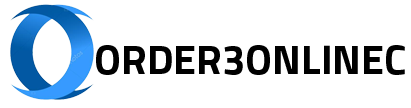End of mainstream support for Exchange 2016 is scheduled for October 13, 2020. This means that this on-premises server will enter the extended support period 5 years after its release. The end of extended support end of life) for Exchange Server 2016 is scheduled for October 14, 2025. Read on to learn how this affects you, what to do next, and what the last on-premises Exchange release will be.
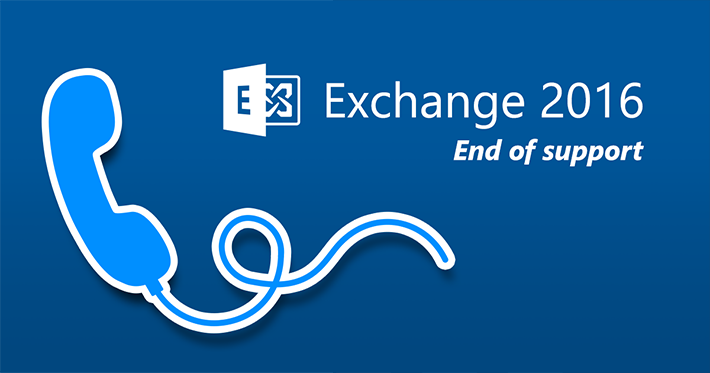
Learn more about the Exchange support cycle
Exchange Server 2016, like (almost) every other local Exchange Server, has a Fixed Lifecycle Policy. In short, this means that there are three support periods:
- Mainstream Support – when a product is fully supported. During this period, Exchange Server regularly receives bug fixes, security updates, and new features. This is also the period during which you can change the design of the product, request features, report bugs and contact support. Mainstream support lasts 5 years after the release of a specific Exchange Server version.
- Extended Support – During this phase, Exchange Server will not receive cumulative updates, but will continue to receive security updates.
- Beyond End of Support – This is the point at which a particular Exchange Server edition is no longer supported. Although some organizations continue to use Exchange Server after the extended support period has ended, it is not recommended. Don’t expect any bug fixes or security updates and if you run into any issues, you can rely on your own expertise and some technical forums.
Exchange 2016 enters the extended support period October 13, 2020. It reaches the end of its life five years after this date. Interestingly, the next Exchange version, Exchange 2019, will reach end of support on the exact same day (October 14, 2025). Many companies are wondering: What is the point of migrating to Exchange Server 2019? Especially since the focus when rolling out new features is to make them available for Exchange Online, not the on-premises editions. See What’s new in Exchange 2019 for more details.
What now?
Your next steps depend on your long-term plans. The main question is: do you plan to migrate to Exchange Online or stay on-premises for the foreseeable future?
When migrating to Microsoft 365
If you see yourself using Microsoft 365 and Exchange Online (that is, your corporate mailboxes) in the near future, consider migrating to Microsoft 365. You have a few migration options:
- Hybrid migration – in this case, on-premises Exchange is used for recipient management. Because the extended support period includes security fixes, Exchange 2016 can be used in a hybrid environment for recipient management purposes for the time being.
- Cutover migration – where you move mailboxes directly to Exchange Online. This allows you to minimize your local infrastructure.
For more information on migrating to Microsoft 365 and simplifying the process, see this article.
If you stay on site
If you intend to stay on-premises (e.g. for security or compliance reasons), you need to keep in mind that the extended support period for Exchange 2016 and Exchange 2019 ends on October 14, 2025. Keeping an unsupported exchange is not a good idea from a risk management perspective. At Microsoft Ignite 2020, the Exchange team announced that Exchange 2019 will not be the last on-premises Exchange release. Read on to learn more about Exchange Server vNext and what we know about migrating to this to-be-released version.
The latest on-premises Exchange version
Microsoft Exchange Server vNext is said to be the last Exchange Server ever. There is not much information about it yet, but it is already clear that this exchange will be unlike any other.
Greg Taylor in his online session Exchange – Here, there and everywhere (which you can view on this Microsoft page) announced the big news about the Exchange vNext. Unfortunately, the big news is that there is no news yet. However, there is some general information we can learn from the session:
- Exchange Server vNext will be subscription based. This is a first for on-premises versions of Exchange. The upside is that there are currently no plans to end support. Updates and support are provided to all active subscribers. The downside – the ongoing costs, which was one of the reasons why some companies chose not to migrate to Microsoft 365.
- The planned release date for Exchange vNext is the second half of 2021.
- Two unique selling propositions when migrating. First – coexistence with Exchange 2013 is supported. This means that a native double-hop migration would only be required for Exchange 2010 and older versions). Second – for two years after release, admins can upgrade in-place. In other words, migrating from Exchange 2019 should be as easy as applying a CU.
More precise information is expected to be announced in early 2021 and I will definitely cover it in this blog. Stay tuned!