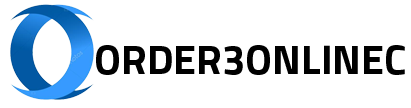Juniper deviceIf you want to restrict access to servers connected to these ports by applying rate limiting to the ports connected to the port, you can do this by following the steps below. Let’s write a rule as an example. For example, let’s write the relevant commands to perform a 40mbit limit operation.
root@SW1# set firewall policer 40m-limit if-exceeding bandwidth-limit 40m
root@SW1# set firewall policer 40m-limit if-exceeding burst-size-limit 256k
root@SW1# set firewall policer 40m-limit then discard
As seen above, we need to create a filter in order to apply the policer or rule we have created.
root@SW1# set firewall family inet filter testfilter term policer then policer 40m-limit
After creating the relevant filter, it came to apply this limit operation to the port as the last operation.
root@SW1# set interfaces ge-0/0/15 unit 0 family inet filter input testfilter
root@SW1# commit
Samed Rose