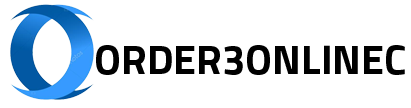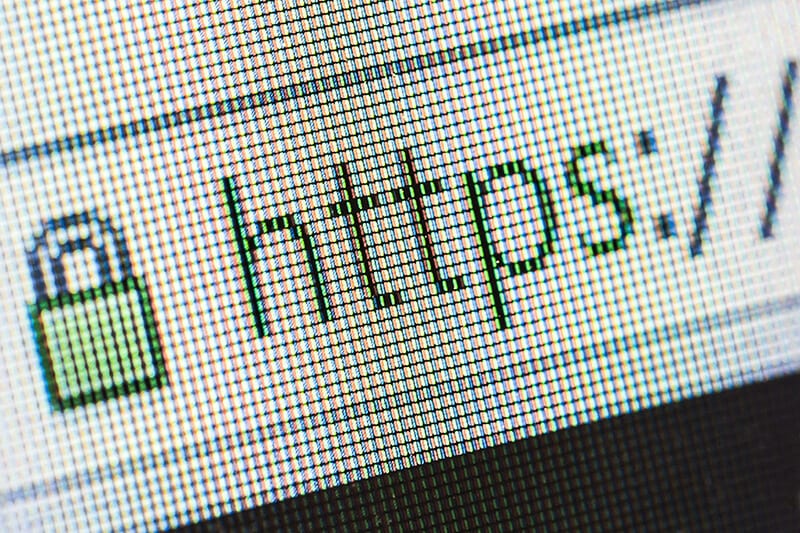How to Block Spam Traffic?
Prevention of spam dateis done by detecting bots and removing them from the site. It is a negative situation that is sent to the site through bot accounts and is not correct for the site, which will push the site down in Google. Spam trafficBecause there are no real accounts, it increases the traffic your site receives and causes an unnecessary service waste. Therefore, your service quality decreases and your speed decreases. Google can detect spam traffic. For this reason, the visits of bot accounts to your page will not be evaluated by Google and your site will fall behind in the ranking.
How to Determine Spam Traffic on the Site?
Determining that the web address is spam The statistics of the users who log in to the page should be checked. This is similar to distinguishing in-store customers as ‘come to buy’ and ‘come to look’. The purpose of the bot accounts on the site is not to bring you traffic, but to distract you and prevent you from dealing with real customers. As this decreases your service quality, you will fall in the lower ranks in comments and Google searches. On your site spam traffic The statistics you will look for to understand that it is possible can be listed as follows:
- You should review the pickup rates on the site. Spam accounts can stay on your site for a long time. It can visit your site for a maximum of 3 seconds, but these times will occur frequently. Many accounts with a stay on the site between 1 and 3 seconds are bot accounts. No real customer stays on the page for 1 second, they spend longer. If the page is not liked, the customer does not want to visit the same page again. However, bot accounts log into your page almost every hour for 3 seconds.
- Accounts with a stay rate of over 95% are more likely to be bots.
- You can also detect bot accounts by examining user domains. The domains used by these accounts are generally made up of meaningless words.
- Some bot users just use their IP addresses so domains are not visible. For this reason, accounts with only IP addresses are more likely to be bots.
How to Identify the Source of Spam Traffic?
Source of spam traffic, your competitor or viruses. In any case, you can see where the accounts come from in your Google settings, and you can clean accordingly. The steps you need to do for this are as follows:
- Link your account to the Google Analytics app. Thus, you can get statistics about your account more easily.
- Sign in to your account via Google Analytics.
- Click on the Acquisition-All Traffic-Channels tabs. You can see them in the settings section.
- From the Channels tab, all account entries will be shown, which accounts are logged into your site and which ones make purchases on your site.
- Accounts causing spam traffic are located in the ‘Other’ window.
- You can see the IP addresses in order by clicking the Other window. You can also see where these accounts are linked by examining their IP addresses.
How to Block Spam Traffic?
Things to do to prevent spam traffic on your site is as follows:
- Use site blocking.
- Check your Analytics data regularly.
- Track entries and their duration of stay on the site.
- Do not use infected computers.
- Track your site from a single computer.
- Use spam blocking buttons.
- Use antivirus programs.
How to Clean the Site from Spam Traffic?
Blocking spam accounts on the site The operations to be done are as follows:
- Find the MyVargonen control button on the cPanel.
- Click the Login button for the Hostel Panel.
- Here, enter the Security tab via cPanel with your site information.
- Click the IP block button under the tab.
- At the bottom, in the IP Address and Domain section, spam trafficType the IP address of the account making it. Click the Add button. This IP address will be blocked on your site.